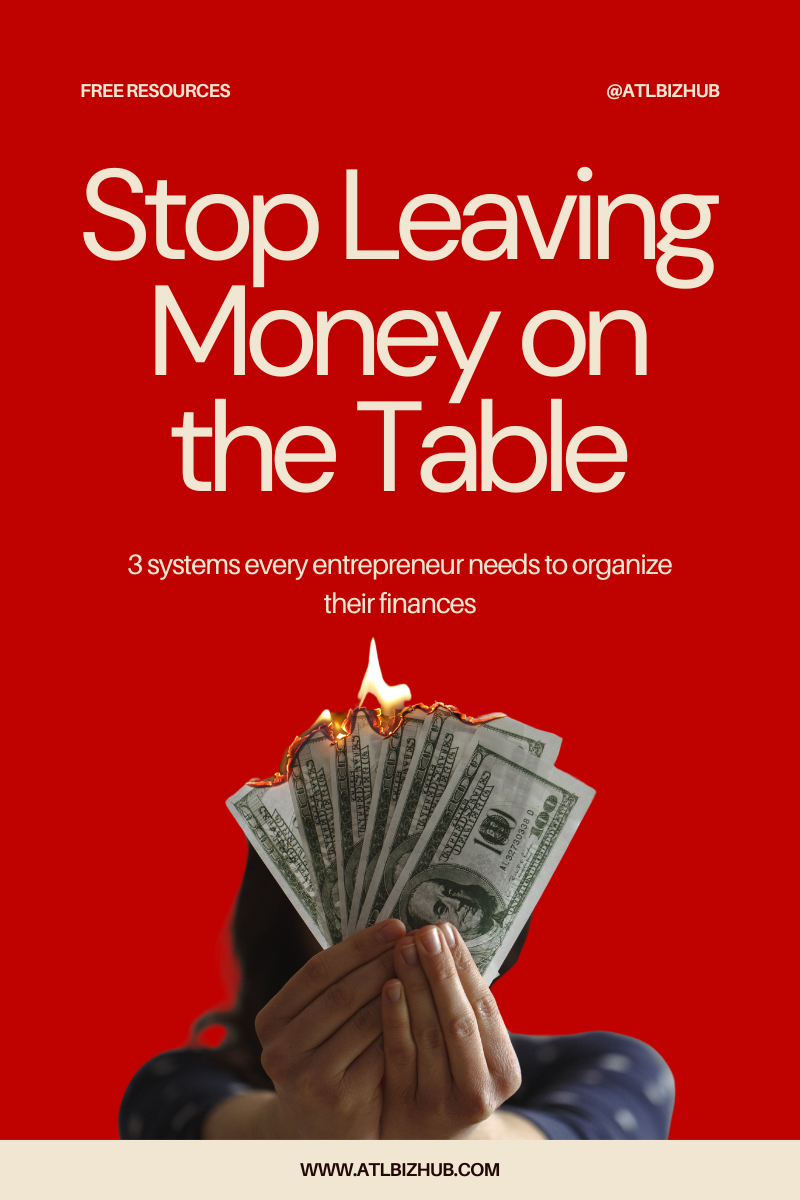Weather-Proofing Your Schedule (And Your Sanity)
How to keep your field service business running when Mother Nature has other plans. Part 1 of the Field Service Business Blog Series.
It's 6 AM. You check your phone. The forecast that promised partly cloudy skies now shows thunderstorms all day. Your schedule is packed with outdoor jobs. Your phone starts buzzing with customer texts asking if you're still coming.
Weather doesn't just affect your schedule - it attacks your income, your reputation, and your stress levels. But smart operators have systems that turn weather challenges into competitive advantages.
The Real Cost of Weather Disruption
Lost revenue - Every rained-out day costs you hundreds or thousands in income
Customer frustration - Last-minute cancellations make you look unreliable
Crew chaos - Your team doesn't know if they're working or staying home
Cash flow gaps - Three rainy days can wreck your weekly budget
Stress overload - Constantly reacting instead of planning ahead
The operators who thrive long-term don't just deal with weather - they build systems around it.
Strategy 1: Build Weather Buffers Into Your Schedule
The 20% Rule
Never book more than 80% of your available time slots. That extra 20% becomes your weather buffer. When rain hits, you can slide jobs into those open slots without creating a scheduling nightmare.
Example: If you can handle 10 jobs per day, only book 8. Use those 2 extra slots for weather makeups, emergency calls, or just breathing room. Even if you don’t do this each day, reserve 2 days a week for reduced schedule.
Create "Flex Zones"
Block out specific times each week for weather makeups:
Friday afternoons for weekly catch ups
Early morning slots before your regular route
One full "makeup day" per month for bigger jobs (depending on your services)
The Indoor Backup List
Always have indoor work ready:
Equipment maintenance
Estimate visits
Billing and paperwork
Customer follow-up calls
Marketing tasks
Strategy 2: Weather-Smart Communication
Set Expectations Upfront
Tell customers your weather policy when they book:
"We monitor weather closely and will contact you by 7 AM if we need to reschedule due to safety concerns. All weather delays are rescheduled within 2-3 business days at no extra charge."
The 7 AM Rule
Decide by 7 AM and communicate immediately. Customers respect early communication way more than you waiting until 10 AM, scrambling to come up with a plan.
Try some of our template messages:
Text (if weather is uncertain): "Hi [Name], monitoring storm conditions this morning. Will confirm your 2 PM service by 8 AM. Thanks!"
Text (when canceling): "Hi [Name], rescheduling today's service due to storm safety. Next available: Fri 2 PM or Mon 10 AM. Reply with preference. Thanks!"
Email (when rescheduling): Subject: Weather Rescheduling - [Service Type] for [Date]
Hi [Name],
Due to storm conditions, we're rescheduling your [service] originally planned for today at [time].
Next available slots:
• Friday, [date] at 2:00 PM
• Monday, [date] at 10:00 AM
• Tuesday, [date] at 11:30 AM
Reply with your preferred time and we'll confirm immediately.
Thanks for understanding - safety first!
[Your name] [Your business] [Phone number]
Use Technology to Scale Communication
When you're managing 20+ customers per day, individual calls don't work. You need systems that let you communicate with multiple customers fast.
QuoteIQ's scheduling features help here - you can quickly reschedule multiple jobs and send professional notifications without spending your morning on individual phone calls. The system tracks which customers got moved where, so nothing falls through cracks.
Strategy 3: Weather-Dependent Pricing
Surge Pricing for Perfect Days
When weather's perfect and demand spikes, charge accordingly. Hotels do it. Uber does it. You should too.
Premium rates for same-day bookings on perfect weather days
Higher rates during peak seasons (spring cleanups, pre-storm prep)
Rush charges for "catch-up" work after weather delays
Seasonal Rate Adjustments
Build weather risk into your pricing:
Slightly higher rates during storm seasons
Lower rates during slow periods to keep cash flowing
Weather delay fees for customers who insist on risky scheduling
Strategy 4: Diversify Your Revenue Streams
Indoor Services
Add services that work regardless of weather:
Garage cleanouts
Indoor window cleaning
Equipment storage/prep
Consultation visits
Seasonal Pivots
Smart operators adjust their service mix by season:
Spring: Cleanups and repairs
Summer: Maintenance and regular routes
Fall: Leaf removal and winterization
Winter: Snow removal, equipment service, planning
Retainer Agreements
Monthly retainers smooth out weather-related income bumps. Customers pay the same amount each month, regardless of weather delays. You deliver the same value over time, just with flexible timing.
Strategy 5: Use Technology to Stay Ahead
Weather Apps That Actually Help
Weather Underground: Hyper-local forecasts
Apple Weather: Hour-by-hour precipitation
WeatherBug: Lightning alerts for safety
Route Planning Tools
Plan routes that account for weather patterns:
Start with jobs that can handle light rain
Save sensitive work (painting, concrete) for guaranteed clear periods
Group geographic areas so you're not driving across town between storms
Customer Management Systems
You need systems that help you reschedule quickly and professionally. Manual scheduling falls apart when weather hits multiple days.
QuoteIQ streamlines the rescheduling process - instead of calling 15 customers individually, you can update schedules and send professional notifications in minutes, not hours.
Strategy 6: Cash Flow Protection
The Weather Emergency Fund
Set aside 10-15% of revenue during good months to cover weather delays. Aim for 2-3 weeks of basic expenses.
Flexible Payment Terms
Offer payment plans for big jobs that might face delays
Accept deposits that cover your costs even if weather delays completion
Use apps that process payments immediately (Square, Stripe)
Multiple Revenue Streams
Don't put all your eggs in one weather-dependent basket:
Mix outdoor and indoor services
Combine recurring and one-time work
Add products sales (equipment, supplies) to service offerings
The Professional Response Framework
When weather hits, here's your step-by-step response:
6 AM - Check Conditions
Review hourly forecasts
Check radar and lightning maps
Make go/no-go decisions
7 AM - Communicate
Send customer notifications
Update your team
Adjust your route plan
8 AM - Execute Plan B
Start indoor tasks
Conduct estimate visits
Handle administrative work
Throughout Day - Monitor
Watch for weather breaks
Communicate updates to customers
Plan tomorrow's catch-up schedule
When Weather Becomes Your Competitive Edge
Smart field service operators don't just survive weather - they use it to beat competitors who are still playing catch-up.
You look more professional when you communicate early and have backup plans
You retain more customers because you're reliable even when the weather isn't
You charge premium rates because customers trust your systems
You stress less because you're prepared instead of reactive
Tools That Make This Work
Manual scheduling and communication break down fast when weather disrupts your plans. The operators who handle weather best use tools that scale their communication and scheduling:
QuickBooks for tracking the weather's impact on cash flow and planning seasonal budgets
QuoteIQ for quickly rescheduling jobs and sending professional customer notifications from your phone
Weather apps for accurate, location-specific forecasts
Route planning tools that adjust for conditions (QuoteIQ can plan routes too!)
The key is finding tools that work from your truck and don't require complicated setup or ongoing management.
Your Weather-Proof Action Plan
This Week:
Set up the weather apps and alerts on your phone
Create template messages for common weather scenarios
Use them in QuoteIQ
Save to your notes if you don’t use QuoteIQ
Block out 20% of your schedule as flex time
This Month:
Build your weather emergency fund
Add one indoor service to your offerings
Implement the 7 AM communication rule
This Quarter:
Test weather-dependent pricing strategies
Set up systems for quick rescheduling (consider QuoteIQ trial)
Track weather patterns and cash flow impacts
Weather will always be unpredictable. Your response doesn't have to be.
What's your biggest weather challenge? Share in the comments and we'll try to address it in future posts.
Blog Series: Field Service Businesses
Your phone never stops ringing. Your schedule depends on weather. This series is for you.
Who This Series Is For
You're reading this between jobs, probably sitting in your truck. You might be:
Lawn care operator - Watching storm clouds, deciding if you should start that subdivision or get caught in rain
Pressure washing pro - Equipment breaks right before your biggest job
Pool service tech - 40+ stops a day, calls about green water and broken pumps
Window cleaner - Explaining why you can't work in 25mph winds
Mobile detailer - Customer moves their car right before you arrive
Sound familiar? This is for you.
Your Daily Reality
Other business owners complain about their commute. You ARE the commute.
Your office = your truck or car
Your filing cabinet = that folder on your passenger seat
You face problems desk jobs never see.
Rain = lost income. You can't just move meetings around. You need quick ways to reschedule and keep cash flowing when outdoor work stops.
Equipment Breaks = Business Emergency
Mower dies? Day ruined. Pressure washer quits mid-job? Angry customer. You need backup plans and fast responses.
Driving Time = Lost Money
Every minute between jobs costs you. Gas prices hit your wallet daily. That "quick swing by" customer doesn't know they're asking for 45 minutes of free drive time.
Phone Management
Can't answer when you're under a mower hood or up a ladder. But customers want instant responses. You need systems that work while you work.
You Wear All the Hats
Scheduler. Customer service. Equipment manager. Bookkeeper. All at the same time. Big company solutions don't fit your reality.
Why Most Business Advice Doesn't Work for You
Most advice assumes:
Fixed office location
Reliable internet
Predictable schedule
No weather concerns
That's not your world.
You need solutions that work when you're:
Creating estimates on your phone in a customer's driveway
Rescheduling because of three days of rain
Tracking gas and equipment costs from multiple stops
Managing customers while your hands are dirty
What You'll Learn in This Series
"How to Weather-proof Your Schedule" Build flexibility into scheduling. Communicate delays professionally. Create backup income for down days. How QuoteIQ helps you reschedule fast.
"Create Estimates on the Go That Close Deals" Create professional estimates from your truck. Win more jobs with your phone or tablet. Why handwritten estimates lose business.
"When Equipment Breaks" Maintenance systems. Emergency backup plans. Customer communication during problems. What used to be major disasters are now just minor bumps.
"Small Team, Big Systems" Business systems for solo operators and small crews. Automation that grows with you.
"Money Management on Wheels" Track mileage and equipment costs. Manage seasonal cash flow. Learn about the tools that work for mobile businesses.
"Stay Connected, Stay Productive" Communicate with your customers without stopping work. When to automate vs. personalize. Protect your productive time.
"Price for Profit" Beyond hourly rates. Account for travel and equipment. Position yourself as the premium choice.
Each post gives you specific actions you can use today.
We'll tell you which tools are worth your money and which ones are just shiny distractions. When we recommend QuoteIQ for estimates or QuickBooks for finances, it's because they solve real field service problems.
Your truck is your office. Your skills are your product. Your reputation is everything. Let's give you the systems to protect and grow all three.
Got a field service challenge we should cover? Drop it in the comments.
Why Your Messy Finances Are Killing Your Business Growth (And How to Fix It)
The hidden costs of financial chaos and the simple systems that can save your business
Ryan thought he was crushing it. His freelance videography business was bringing in $1,500 a month shooting visuals for local music artists and studios at $500-800 per project. Clients loved his work, artists were recommending him to other musicians, and he was booked solid. But when tax season rolled around, he spent three panic-filled weeks trying to piece together his business expenses from scattered receipts, gas station charges mixed with personal purchases, and software subscriptions he'd forgotten were still auto-billing.
The real shock came when his accountant delivered the news: after properly accounting for gas driving to shoots across the city, lens rentals for specialty projects, software trials that auto-renewed at full price, and all those "quick" gear purchases that seemed small individually, his actual profit was closer to $600 a month. He'd been living on revenue, not profit, and had no idea where his money was actually going.
Sound familiar? You're not alone.
The Hidden Costs of Poor Financial Management
Most service-based entrepreneurs focus on delivering great work and finding new clients. But while you're busy being excellent at your craft, financial disorganization is quietly eating away at your profits in ways you might not even realize.
The Late Fee Trap
The Problem: When your finances are scattered, payment tracking becomes impossible. You forget to send invoices on time, miss follow-up deadlines, and clients take advantage of your disorganization by paying whenever they feel like it.
The Real Cost: Beyond the obvious late fees (which can add up to hundreds per month), late payments create a cash flow nightmare. You end up using personal credit cards to cover business expenses, paying interest on money that should already be in your account.
Ryan's Story: Ryan discovered he'd been paying for two different software subscriptions he'd forgotten about — a music licensing service at $45/month and a project management tool at $29/month. That's $74 going out every month for tools he wasn't even using. Even worse, he'd missed collecting final payments on two projects totaling $1,200 because he didn’t have system for tracking unpaid invoices.
The Proposal Follow-Up Black Hole
The Problem: You send a proposal, then... nothing. Days turn into weeks. Was it rejected? Are they thinking it over? Without a system to track proposal status, potential income just disappears into the void.
The Real Cost: Industry studies show that 80% of sales require 5+ follow-ups, but most entrepreneurs give up after one or two attempts. This isn't just lost revenue. It's lost revenue and time that you've already invested while creating the proposal.
The Math: Ryan sent about 4 proposals a month, averaging $600 per proposal. By only properly following up on half, he was leaving $1,200–$2,400 in potential revenue on the table every month. This hidden loss significantly affected his potential earnings and growth trajectory.
The Mixed-Money Mess
The Problem: Clients pay you in cash, or they casually send payments via CashApp or Zelle directly to your personal account. Soon, your business income blends seamlessly with your personal checking account. Expenses for your business come from your personal cash or credit cards, creating confusion about what’s business-related and what's personal. Your side hustle income is mixed with your day job direct deposit.
The Real Cost: This makes it really hard to know how much money your business actually makes. You can't track true profitability. Tax preparation becomes a nightmare. And if you ever want to grow, get a loan, or sell your business, you have zero financial clarity to present.
The Side Hustle Struggle: This is especially brutal for side hustlers. Your business might be profitable, but because everything is mixed together, you're treating business income as "bonus money" instead of reinvesting it strategically. You're also missing valuable tax deductions because you can't separate business expenses from personal ones. Clear separation is essential not only for claiming deductions but also for confidently planning your business’s growth.
The Real Business Impact
Financial chaos doesn't just cost money—it costs opportunities:
Growth Limitations: Want to hire a subcontractor for that big project? You can't because you don't know if you can afford it. Opportunity passes you by.
Stress and Decision Fatigue: Every financial decision becomes a guessing game. Should you invest in that new software? Take on that client? You're making business decisions based on your checking account balance, not actual business metrics.
Professional Credibility: Clients notice when your invoicing is inconsistent, your payment terms are unclear, or you can't provide proper documentation. It affects how they perceive your professionalism.
Tax Compliance Risks: Mixed finances make tax preparation a nightmare and increase your audit risk. The IRS expects clear separation between business and personal expenses.
Missed Growth Opportunities: Banks, investors, and potential partners want to see clean financial records. Messy finances mean you can't take advantage of business loans, lines of credit, or partnership opportunities.
The Simple Fix: Three Financial Foundations
The good news? You don't have to be a financial expert to fix this. You need three simple systems that work together.
Foundation 1: Separate Your Money
The Rule: Business money and personal money never mix. Ever.
The Setup:
Open a dedicated business checking account (QuickBooks offers business banking, or Chase Business has excellent options with great perks)
Get a business credit card for all business expenses (you can also accumulate some perks this way)
Set up automatic transfers: pay yourself a regular "salary" from business to personal
Use business accounts exclusively for business income and expenses
Keep your personal finances organized too. Tools like Copilot can help you track personal expenses and savings goals while keeping them completely separate from your business finances.
Use our Copilot referral code RDV3MV to get 2 months free https://copilot.money/download
The Side Hustle Approach: Even if your side hustle only makes $500/month, treat it like a real business. This separation is crucial for tracking profitability and claiming tax deductions.
Pro Tip: Many banks offer free business checking for small businesses. Credit unions often have the best deals for solo entrepreneurs.
Foundation 2: Track Everything Automatically
The Problem with Manual Tracking: Spreadsheets break down as soon as you get busy. You forget to enter expenses, lose receipts, and spend hours trying to reconcile accounts.
The Solution: Automated accounting software that connects to your bank accounts and categorizes transactions automatically.
Why QuickBooks Works for Service Businesses:
Automatic Bank Feeds: Connects to over 14,000 financial institutions
Smart Categorization: Learns your spending patterns and auto-categorizes transactions
Receipt Capture: Snap photos of receipts with your phone—they're automatically categorized and stored (this is a game-changer for tracking gas receipts, lens rentals, and those random gear purchases)
Invoice Tracking: See exactly which invoices are paid, pending, or overdue
Estimates That Don't Disappear: Track all your proposals, even the ones clients aren't ready for yet—perfect for following up during slow seasons
Profit & Loss Clarity: See your actual profitability in real-time, not just your bank balance
The Time Savings: What used to take hours of manual entry now happens automatically. You can see your financial picture instantly, any time.
Foundation 3: Systematize Your Cash Flow
The Cash Flow Killer: Irregular invoicing, inconsistent follow-up, and unclear payment terms create feast-or-famine cycles that stress your business and your sanity.
The Solution: Automated invoicing and payment tracking that keeps money flowing consistently.
QuickBooks Cash Flow Features:
Recurring Invoices: Set up automatic invoicing for retainer clients
Payment Reminders: Automatic follow-ups for overdue invoices
Online Payments: Clients can pay directly from the invoice
Cash Flow Forecasting: See projected income based on outstanding invoices
Payment Terms Tracking: Monitor which clients pay on time vs. chronically late
Estimates Explorer: Never lose track of potential projects—see all your pending estimates and follow up when clients are ready or during your slow seasons
The QuickBooks Advantage for Solo Entrepreneurs
Here's why QuickBooks specifically works well for service-based businesses:
ATL BizHub offers you a discount on QuickBooks Online
Built for Service Industries - Unlike generic accounting software, QuickBooks understands service businesses. It handles project-based billing, retainer management, and time tracking seamlessly.
Scales with Your Growth - Start simple with basic invoicing and expense tracking. Add features like project profitability analysis, contractor payments, and advanced reporting as you grow.
Integration Ecosystem - QuickBooks connects with hundreds of business tools—from proposal software to payment processors to time tracking apps. Your entire business ecosystem works together.
Mobile Accessibility - Track expenses, send invoices, and check your cash flow from anywhere. Perfect for entrepreneurs who work from multiple locations.
Tax Preparation Made Easy - Your accountant (and your future self) will thank you. QuickBooks organizes everything for tax time and integrates with major tax software.
Real Results: What Proper Financial Management Looks Like
Month 1: You'll see exactly where your money goes and identify immediate profit leaks.
Month 3: Cash flow becomes predictable. You know exactly how much money you have available for growth investments.
Month 6: You can confidently price projects, knowing your true costs and profit margins.
Month 12: You have a full year of clean financial data, which is perfect for business loans, strategic planning, or selling your business.
Long-term: Your business runs smoother, you stress less about money, and you can focus on what you do best: serving your clients.
Getting Started: Your 30-Day Financial Cleanup Plan
Week 1: Separate Your Finances
Open a business checking account (QuickBooks Banking or Chase Business - both offer great options)
Apply for a business credit card
Set up Copilot or similar tool for your personal finances to keep them completely separate
Set up automatic transfers to "pay yourself" regularly
Move all business transactions to business accounts going forward
Week 2: Set Up QuickBooks
Connect your business bank accounts and credit cards
Import the last 3 months of transactions
Set up your basic chart of accounts (QuickBooks suggests categories based on your business type)
Create your first professional invoice template
Week 3: Clean Up Your Data
Categorize imported transactions
Use QuickBooks' receipt capture feature for any receipts you can find
Create a list of outstanding invoices and their due dates
Review your estimates and identify any follow-up opportunities from past months
Set up automatic payment reminders for future invoices
Week 4: Establish Your Rhythm
Review your weekly cash flow dashboard
Send any overdue invoice reminders
Plan your month based on projected vs. actual income
Celebrate having a clear financial picture for the first time
The Investment vs. The Cost of Chaos
QuickBooks Investment: Starting at $15/month for Simple Start (and you can save even more with our 3-month discount)
Cost of Financial Chaos:
Late fees: $50-$200/month
Missed client payments: $600-$7,000/year
Lost proposals from inadequate follow-up: $8,000-$15,000/year
Blended cash payments & personal accounts: Missed deductions and unclear profitability costing hundreds or thousands at tax time
Tax preparation stress: Priceless
Missed growth opportunities: Unlimited potential loss
The math is simple: organized finances pay for themselves within the first month.
Special Offer: Get QuickBooks at a Discount
Ready to take control of your business finances? I've partnered with QuickBooks to offer you 3 months at a significant discount. This gives you plenty of time to set up your systems, clean up your data, and see the real impact on your business.
Your Financial Future Starts Now
Every day you delay organizing your finances is another day of:
Money leaking out of your business
Opportunities passing you by
Stress about your financial situation
Working harder instead of smarter
But here's the good news: you're one decision away from changing everything.
Ryan, the videographer from our opening story? He implemented these systems eight months ago. Last month, he confidently applied for a business line of credit (approved instantly thanks to his clean financials), invested in his own high-end lens collection instead of constantly renting, and raised his rates to $800-1200 per project because he finally understood his true costs and value.
His business revenue has grown, but more importantly, he knows his profit is $5,200/month, and he has a clear plan to grow.
Your business deserves the same clarity and control.
Take Action Today
Separate your finances: Open that business checking account you've been thinking about
Get organized: Start your QuickBooks trial with our 3-month discount
Commit to the process: Give yourself 30 days to implement these systems
Track your progress: Watch your stress decrease and your clarity increase
The entrepreneurs who thrive aren't necessarily the most talented—they're the ones who understand their numbers and make decisions based on data, not guesswork.
Want more tips like these to keep your business flowing smoothly?
Small, consistent improvements make the biggest difference over time. Sign up for our "Slow Burn" email series—we'll send you bite-sized tips to keep your business flame stoked, from financial management to client relationships to growth strategies.
Your organized, profitable, stress-free business is waiting. The only question is: are you ready to claim it?
Ready to transform your business finances? Start with our discounted QuickBooks offer and begin your journey to financial clarity today. Your future self will thank you.